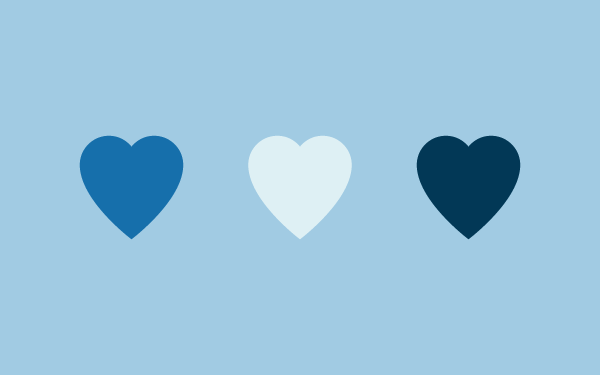Driven by a structured analysis of 17 studies, these “Updated Guidelines” represent some of the most recent and fully developed guidelines regarding usability and mobile learning (Kumar et al., 2019).
Content Organization
Display content logically and carefully. Be concise. Categorize materials into homogenous chunks. Avoid overloading users with information. Establish levels of importance and priority.
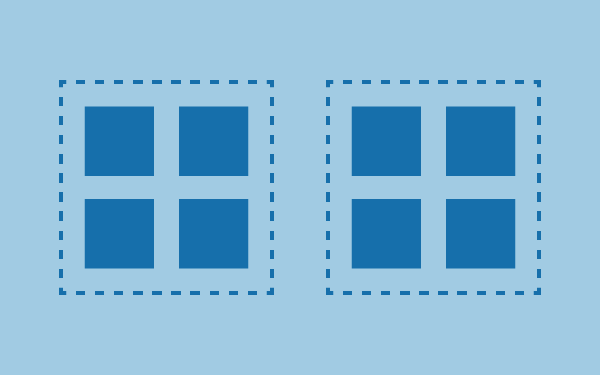
Navigation
Navigation should be as natural and distraction-free as possible — “control obviousness” (Ji et. al, 2006). Provide users with feedback cues to indicate that their inputs have been received.
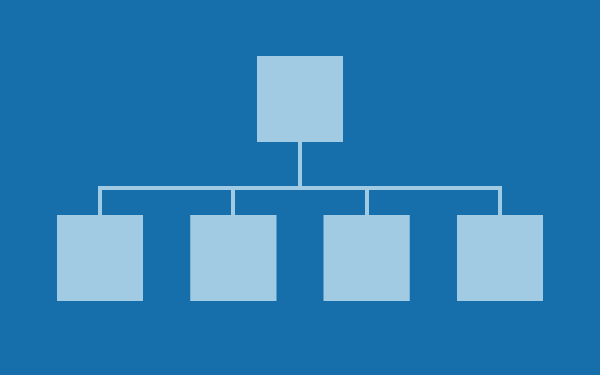
Layout
Align content and visual elements. Ensure that pages are responsive. Minimize white space and extensive scrolling.

Visual Representation
Use meaningful and value-added images / icons. Provide text labels and descriptions. Distinguish and highlight important content.

Consistency and Standards
Aesthetics, content, and navigation should be consistent throughout. Design should be aligned with other mobile apps and experiences to increase user adaptability and reduce learning curves.

Help and Feedback
Error messages should clearly describe issues and provide appropriate solutions. Provide relevant, context-driven information for personalized feedback.
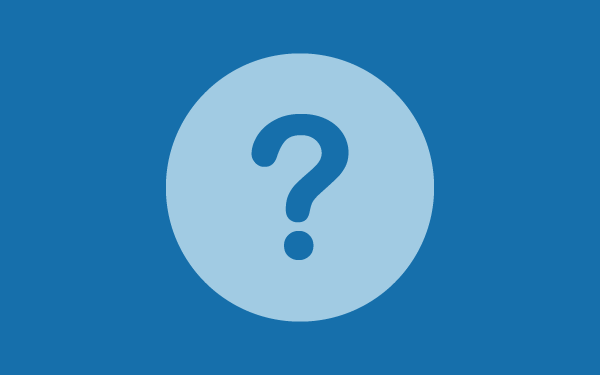
Learning Experience Optimizers
Engage and update users with activities and notifications. Highlight new and unvisited content. Allow users to track progress.
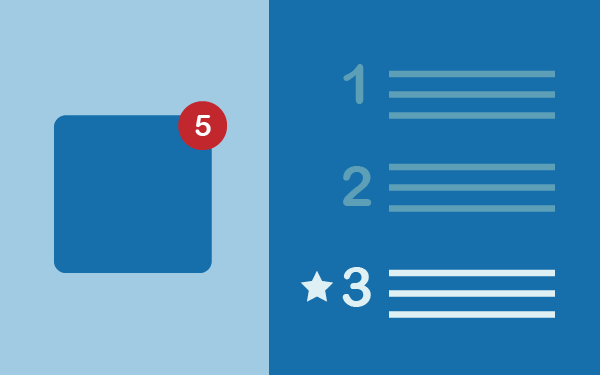
Selection Based Command
Provide reasonable and sensible commands for users to choose from. Label buttons clearly. Use radio buttons, checkboxes, and lists accordingly based on context.

Accessibility
Identify alternate ways of presenting content. Carefully supplement text with visuals, and visuals with text when needed. Generate accessibility tools and options.
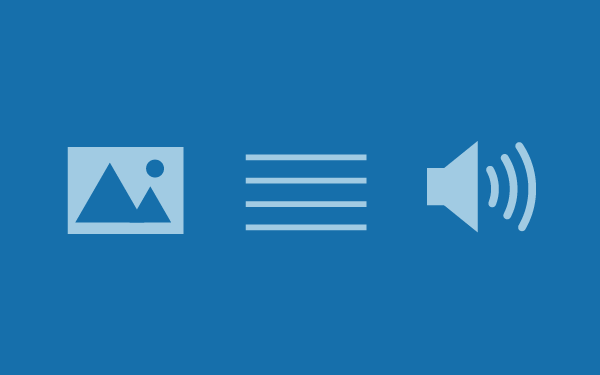
Customization
Create opportunities for users to customize and personalize their experiences. Allow for meaningful settings to be configured.